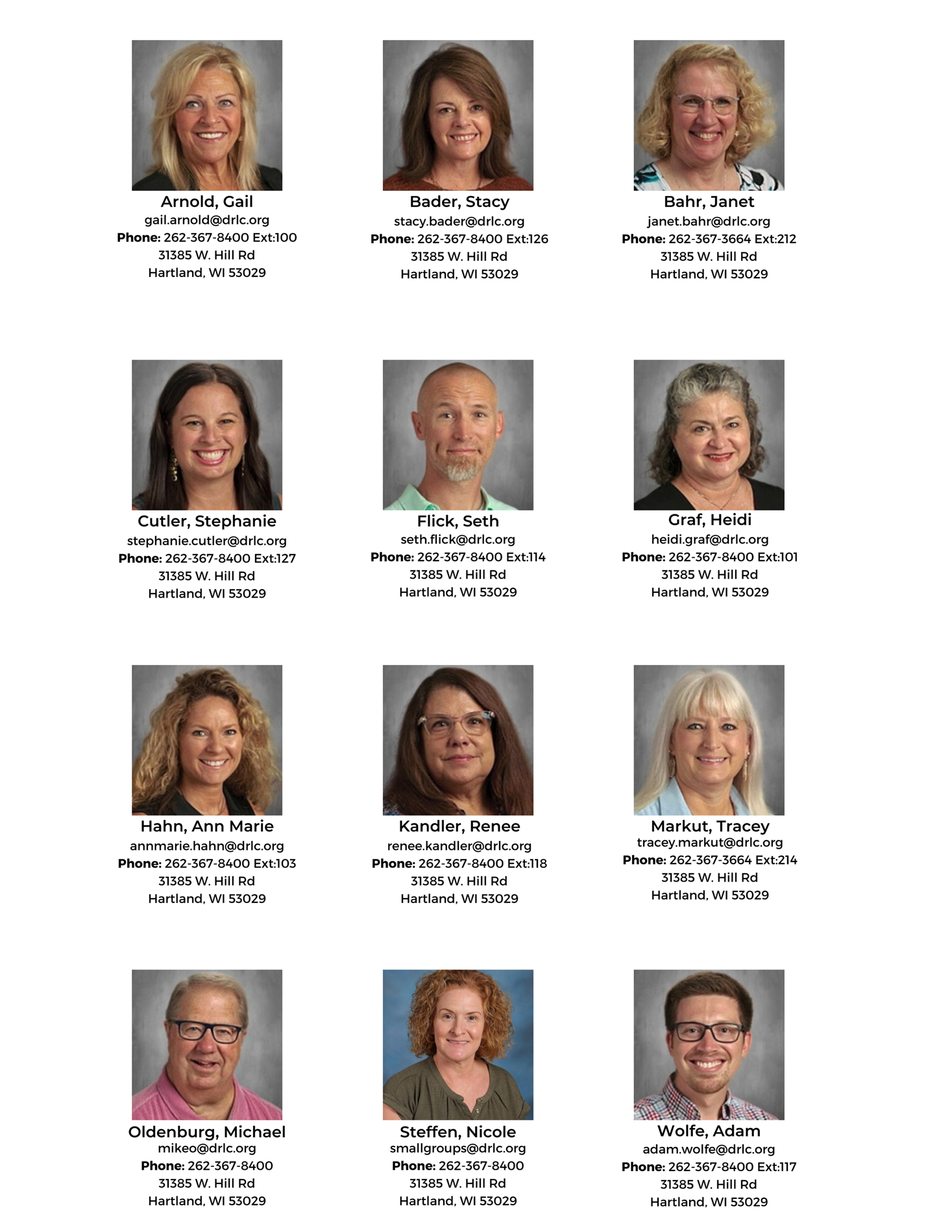What is CCB?
In a nutshell, Church Community Builder, or CCB, is the secure online computer program to build an online community for our church that is used by both staff and congregants!
Even more eloquently stated, Church Community Builder’s software is a web-based church management solution designed to help church leaders build and support a more connected, smoother running ministry.
Why the change?
Background Story: The church's computer database system (think online church directory) has been “Shepherd's Staff” for years. While it served us well for many years it was proving to be extremely out of date and decreasingly helpful to the staff and church. In 2020, we prayerfully decided to purchase a new system called CCB enabling us to do many more tasks. Note: At the same time we purchased CCB, we purchased PushPay, which is our new giving platform many of you are familiar with. Great news for us! CCB and PushPay share a database and support team.
What are the “pros” or advantages of CCB?
Some of the amazing features of CCB (just to name a few) include the following:
- Allow members to manage their own contact information instead of having to contact the church every time they change a phone number, email, or address.
- Allow approved members to have access to the online directory of members as well as being able to look up members’ birthdays, anniversaries, etc.
- Streamline our abilities such as reaching out to members with similar gifts and talents, reserving rooms in the building, scheduling meetings etc.
- Provide a better online giving platform and financial reporting.
- Move paper processes to electronic ones such as attendance and forms (Example: The school information request form is now online vs the user printing a pdf and faxing it.)
How do I access CCB?
You can access CCB by going to https://drlc.ccbchurch.com on your computer or mobile phone. We suggest bookmarking this website for future reference. Refer to Training Session #1 (see below for the link) for details on how to login for the first time.
How do I access the Member Directory?
You may utilize our online system, CCB, as the member directory. Simply navigate to https://drlc.ccbchurch.com/, login in and use the search bar to easily navigate member and non-member information.
For a member-only list within CCB, utilize this group: Go to https://drlc.ccbchurch.com/group_detail.php?group_id=113, clik on the Participants tab (which is members listed in alphabetical order).
How secure is this new CCB Online Community?
We are officially ready to roll out our new church software, "Church Community Builder" or CCB. CCB works hard to keep our information secure. Only accepted persons with approved login credentials can get into our community. As an individual user in our online community, you can further control how much personal information others can see.
For example, there are options to “unlist” your address to everyone within CCB except staff. This is covered in training session #3 (see below for the link), although we recommend leaving your address. It is helpful if people are looking to drop off a meal, write you a Christmas or thank you card or more. Remember, your information is accessible to approved DRLC CCB users ONLY!
There is a lot of technical jargon we could use to describe the security of CCB such as:
It utilizes high-grade 256-bit certificates and modern TLS to encrypt access to the application, regardless of whether it’s user logins, accessing user data, or processing financial transaction data. These enterprise-level certificates maintained through Comodo Cybersecurity, provide assurance that your data is protected between our servers and your computer.
However, this may be more detailed than many of you want to know. To learn more about security, you can visit this site (https://churchcommunitybuilder.force.com/s/article/Getting-Started-Security) or talk to Stephanie Cutler who was a Certified Information Security Auditor (CISA) and worked with the security of various federal government financial systems back in the day.
How can I get help with this new technology?
Change is not always easy (especially in the Lutheran Church), but we are here to help. We are so excited for CCB and all the things it can help our ministries do here at DR. On Sunday, February 21 we will officially be “rolling out” CCB to our congregation during the Sunday services. We will again roll-out CCB two weeks later at the Sunday, March 7 services. We will provide in-person support in the School Lobby from 9AM – noon both of those Sundays. Stacy Bader and Stephanie Cutler will be available with their computers to help you login and answer any questions. Stephanie Cutler will also provide office hours on Thursdays in March from 11AM – 1PM in her office across from Denise Adler’s classroom. Just check in at the school office, get a name tag and pop in with your questions!
"HELP" Documents
- Training Session #1 How to access Login
- Training Session #2 How to change my profile
- Training Session #3 How to change Privacy Settings
- Training Session #4 How to change Communication Preferences
- Training Session #5 How to edit skills, ability, and talents
- Training Session #6 How to search for others
- Training Session #7 How to find the calendar
- Training Session #8 How to join a group
- Mark Your Attendance for Watching Online Services
Is there an “App” for that?
For those of you who are interested in apps, the answer is yes. If apps are over your head or confusing, no need to read this part. We currently have our own app for Divine Redeemer Hartland, WI. You will be able to connect to CCB through our app. Just find us in the store when you search for Divine Redeemer Hartland WI

Frequently Asked Questions (FAQs)
We will update this section frequently as common questions arise.
Do I have to be an official church member to have an account within CCB? No. In CCB, like Shepherd’s Staff we can designate if a person is member, non-member, etc. Our church family at Divine Redeemer is blessed with many non-members that actively participate in our school, Bible studies and events. For a user to have access to CCB they must either be provided login credentials or request it (and then be approved).
Can the public access the CCB directory? No. It is secured. The only people with access to our CCB system are those who have been approved for and granted credentials. Our main gateway POC for access is Gail Arnold, system administrator.
What if I forget my password or username? No fear. Click the “Forgot Password” button. Fill out your email address. Click the Reset Password button. Check your email and follow the instructions.
Can two Profiles share an email and still login? Yes! They can have the same email address but will need different Login names. You don't have to use your email address. You can use whatever, as long as it is at least 6 characters long.
I am trying to complete a task in CCB but it won’t let me.
You probably don’t have the admin privileges needed to complete that task. For example, basic users cannot add events to the calendar, send mail merges, etc. Administrative privileges are tightly monitored and restricted. Reach out to stacy.bader@drlc.org with any questions.
How do I access my Giving Statement in CCB? Simply go to "My Giving in CCB to view/print statements. You can also view this same information in PushPay.
How do I change my address for the winter? In order to switch between the two addresses, you will have to manually enter the current info in the Mailing Address field.
Where can I get help with how to use CCB?
You can always ask Stacy or Stephanie, but we recommend starting with this help function for CCB here: https://churchcommunitybuilder.force.com/s/global-search/%40uri#t=All&sort=relevancy